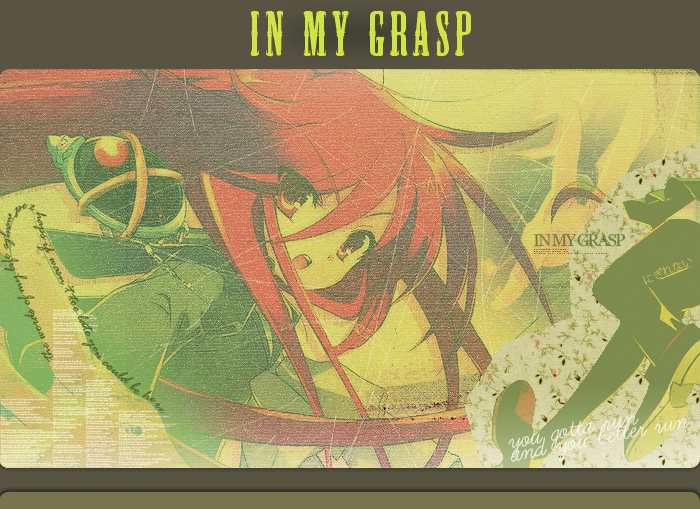
Header 2
link name here link name here link name here link name here link name hereHeader 2
link name here link name here link name here link name here link name hereHeader 2
link name here link name here link name here link name here link name hereHeader 2
link name here link name here link name here link name here link name hereHeader 2
link name here link name here link name here link name here link name hereCredits
IRO!Hitsuzen Digik Gallery Colorfilter Spectral CreationsAbout the layout
CREATED SOMETIME IN AUG 2008. So it seems the weird bar on the bottom has been fixed over time as internet browsers became more modern. Viewed in 1920x1080 in Opera. (Added July 28 2021). ORIGINAL TEXT CONTINUES BELOW.
Originally, this was a piece of artwork I completed a few months ago, probably in June of 2008. I decided to turn this into a layout, or web template, so that it doesn't go to waste. This is probably one of the few pieces of work I ever complete for this site that you'd find I used textures on. I used quite a lot, actually...
Strangely, this is one of my very few layouts that were made in Firefox, and look better in Explorer. They work fine in both, but there's just something in FF that doesn't cooperate with me. Speaking of the design of the layout, the scratches on the image bother me. I regret putting them on in the first place. =________=
This layout was coded in Mozilla Firefox and Internet Explorer, in a 1024x768 resolution. Works best in Internet Explorer. It works fine in other resolutions as well larger than 800x600. Designed in Adobe Photoshop CS3 (Ver 10.0). Coded in Notepad. Has external stylesheet.
Written on August 29th, 2008 by Kioku at Koko ni, but has been moved to IRO!Hitsuzen.
Previews
Bold Italic UnderlineThis is a blockquote.
Instructions
- A note for images: If you'd like, you can write class="border" in an image tag to enable a border around it. Example: <img src="blah.jpg" class="border">
- To make a hover-able non-link area, use the following code:
<div class="navi"> content here </div>
Extras
Yeah, so I just cropped these off the layouts, if you've just noticed.

